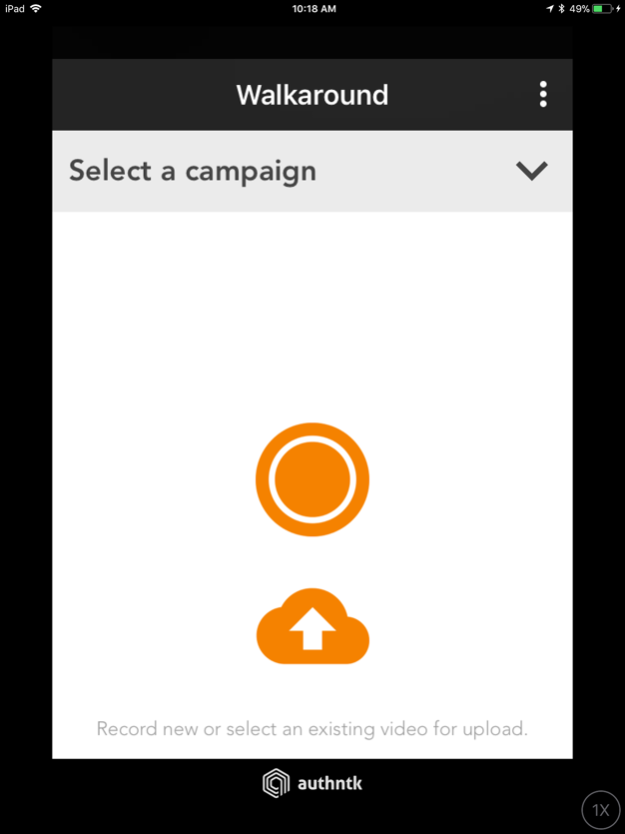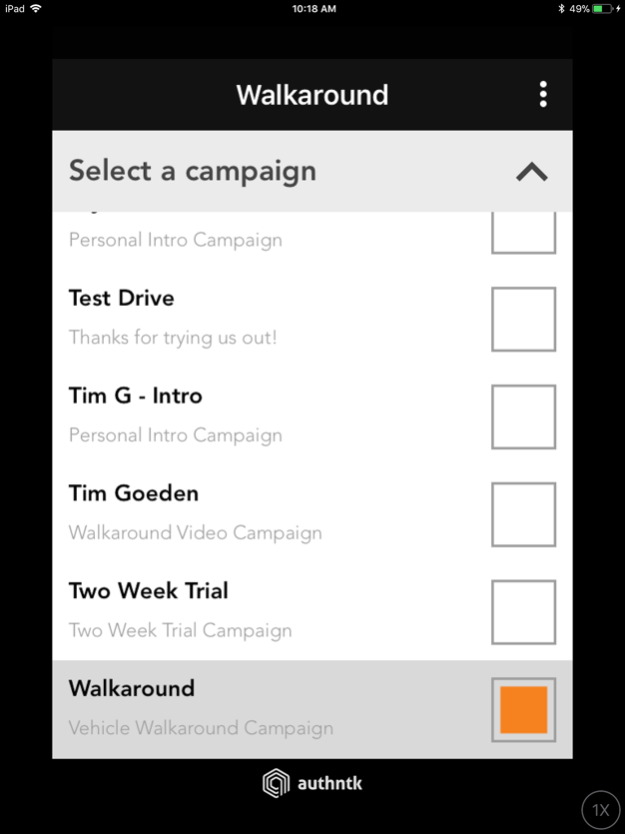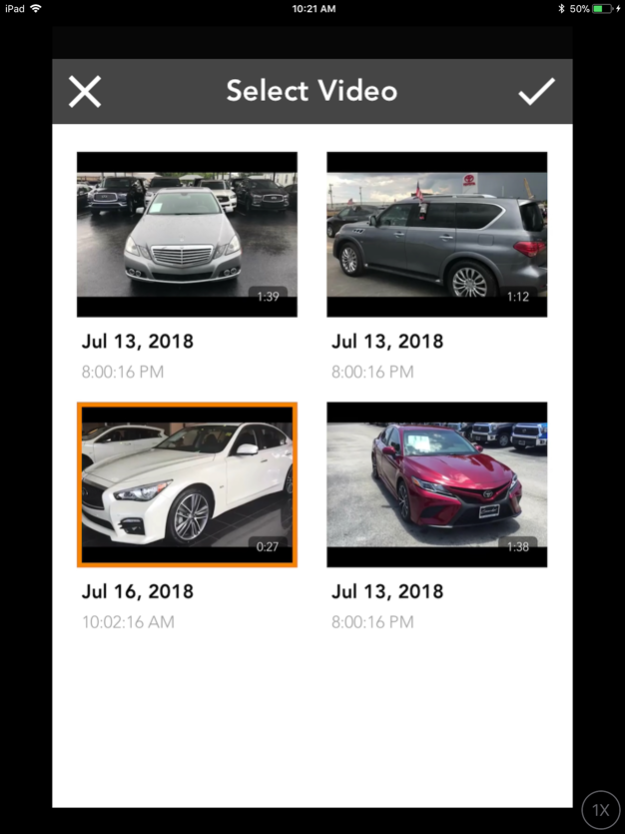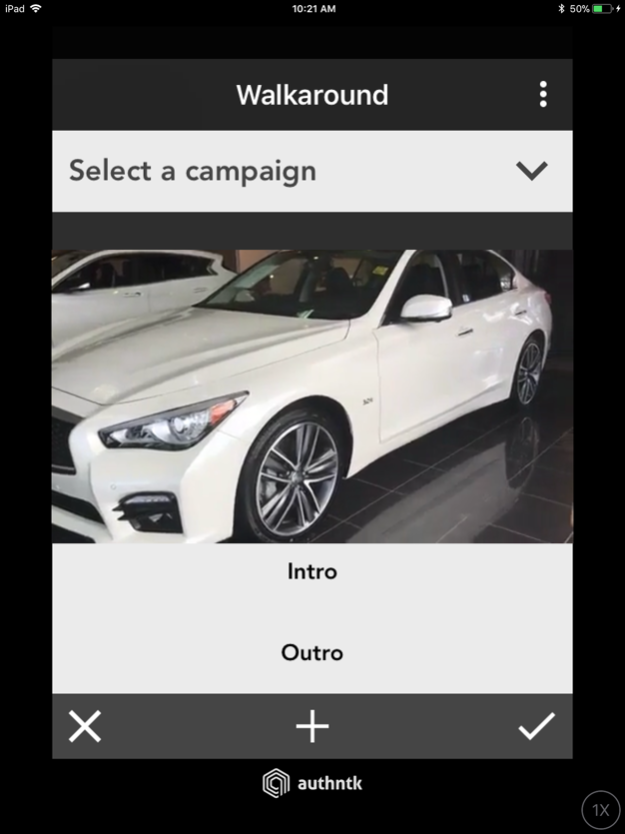Authntk Uploader 2.0.3
Continue to app
Free Version
Publisher Description
The easiest video tool to connect 1:1 with your prospects and customers!
Authntk allows you to record, send, and track personalized videos in 3 easy steps!
Stand out in crowded inboxes by creating a lasting impression with personalized video. Bring the showroom to your customers via email and SMS text.
Some Uses Include:
- Vehicle Walkarounds
- Service Department Videos
- Personal Introductions
- Post-Sale / Visit Follow-Up
- Review / Survey Requests
- Testimonials
- How-To
Visit our website for more information!
Feb 14, 2019
Version 2.0.3
*Minor bug fixes and improvements*
Authntk 2.0 brings a completely re-designed look and feel, a slew of new features, and updated processing for the fastest uploading time available.
New Features:
- Pause and resume your recording
- Flip front and rear camera view while recording
- Reference timer count down from two minutes
- Stitch saved videos to new recordings
- Forced Video Landscape Mode eliminates portrait boxing
- New Upload status page showing video progress and recent uploads
Under the hood:
- Enhanced support for newer devices
- Improved uploader for faster speed and reliability
- Added more pixie dust to make things run just a bit more smooth
About Authntk Uploader
Authntk Uploader is a free app for iOS published in the Office Suites & Tools list of apps, part of Business.
The company that develops Authntk Uploader is Authntk. The latest version released by its developer is 2.0.3.
To install Authntk Uploader on your iOS device, just click the green Continue To App button above to start the installation process. The app is listed on our website since 2019-02-14 and was downloaded 1 times. We have already checked if the download link is safe, however for your own protection we recommend that you scan the downloaded app with your antivirus. Your antivirus may detect the Authntk Uploader as malware if the download link is broken.
How to install Authntk Uploader on your iOS device:
- Click on the Continue To App button on our website. This will redirect you to the App Store.
- Once the Authntk Uploader is shown in the iTunes listing of your iOS device, you can start its download and installation. Tap on the GET button to the right of the app to start downloading it.
- If you are not logged-in the iOS appstore app, you'll be prompted for your your Apple ID and/or password.
- After Authntk Uploader is downloaded, you'll see an INSTALL button to the right. Tap on it to start the actual installation of the iOS app.
- Once installation is finished you can tap on the OPEN button to start it. Its icon will also be added to your device home screen.